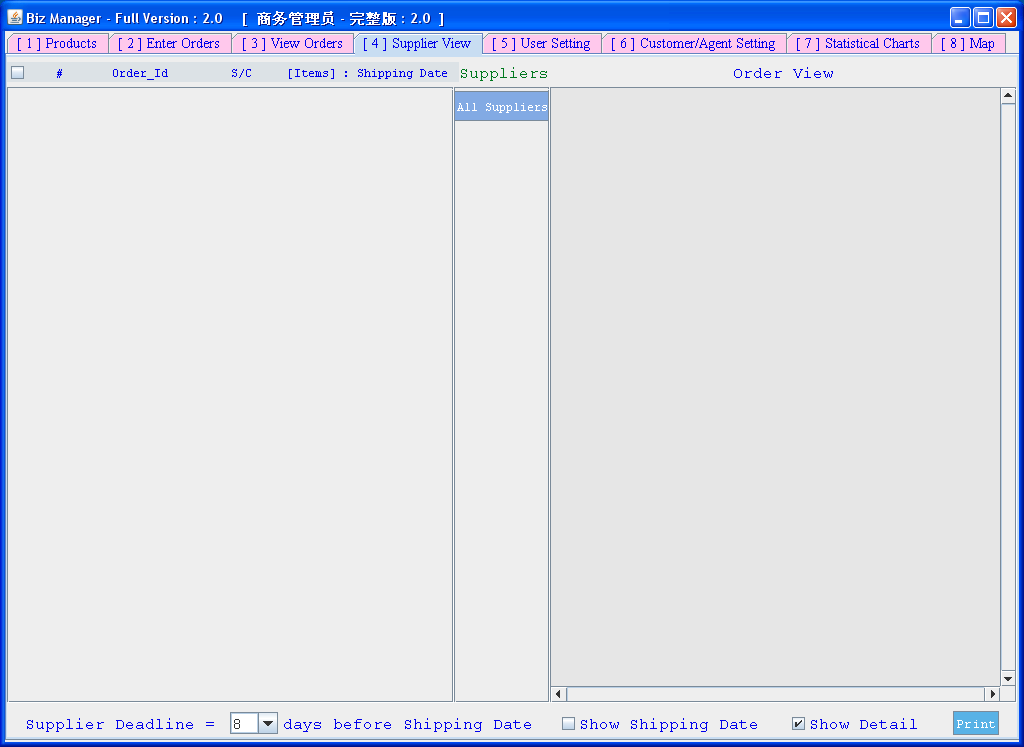 |
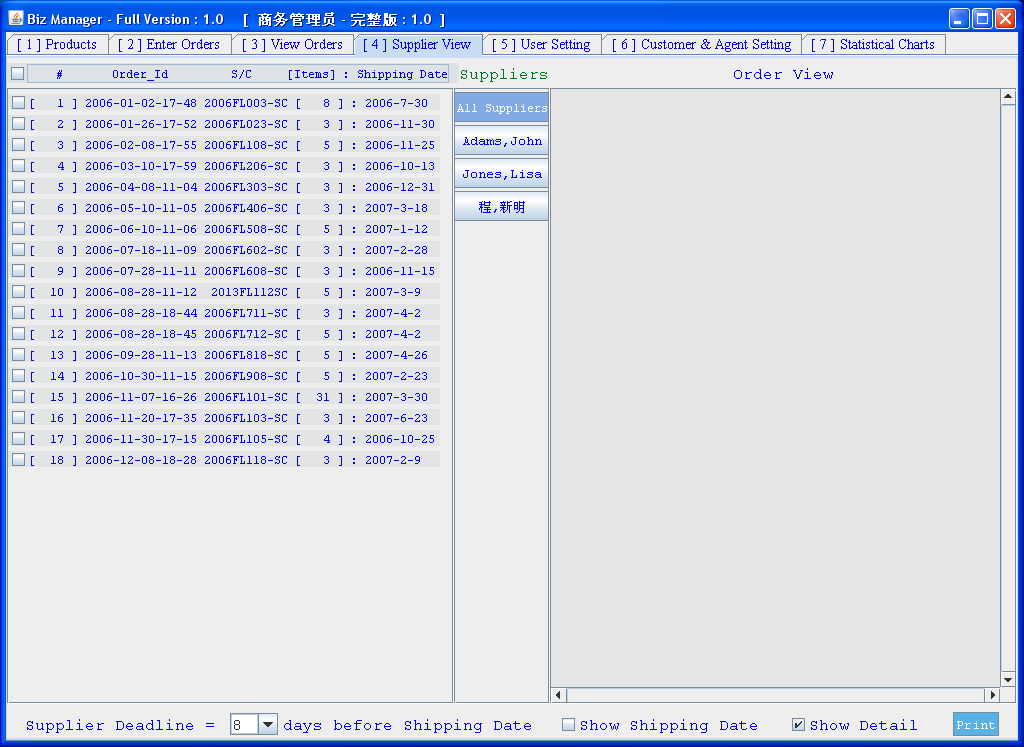 |
This ![[4] Supplier View](Dir_Biz_Manager_Pictures/Tab_[4]_Supplier_View.png) tab is for agents to look at supplier information of any order. Agent can choose any, or all, orders and see items listed by each supplier. Agent can give this
information to his supplier for production. tab is for agents to look at supplier information of any order. Agent can choose any, or all, orders and see items listed by each supplier. Agent can give this
information to his supplier for production.
To view supplier info, agent need to first select orders from the list on the left side, you can select all orders to look at by clicking :
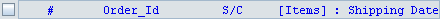 . .
Or you can select individual orders to look at their supplier information.
|
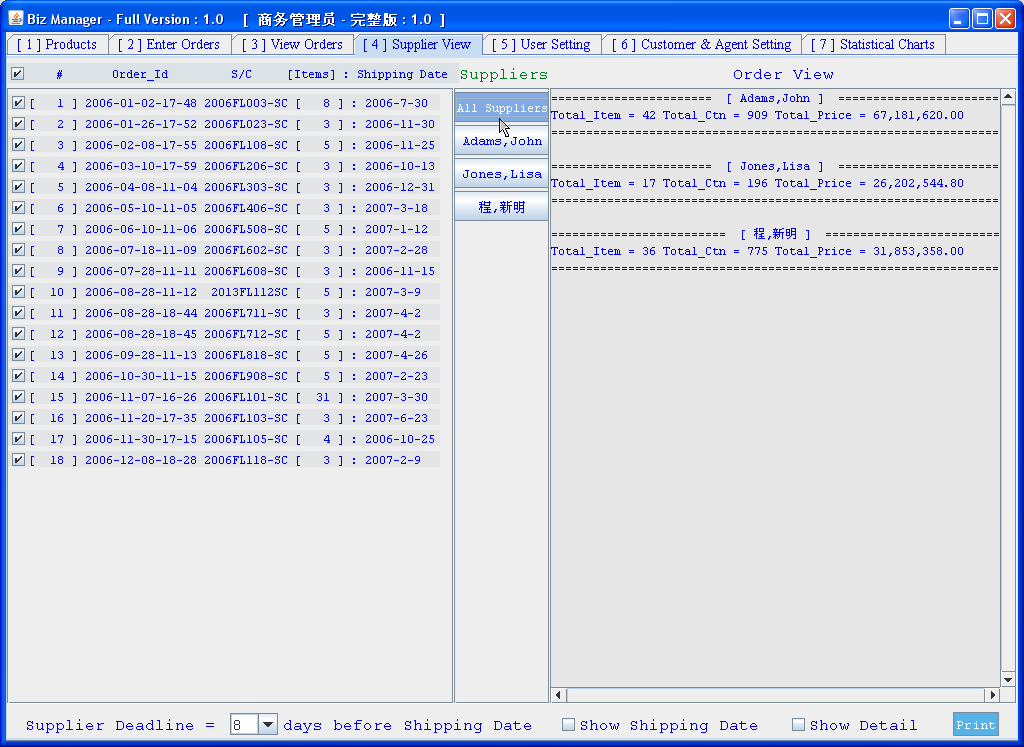 |
To view a brief supplier info list, click on  . This will
list any supplier that produces items in your selected order(s). . This will
list any supplier that produces items in your selected order(s).
If you click on any supplier name, it will display any items in the selected order(s) that's supplied only by this supplier.
|
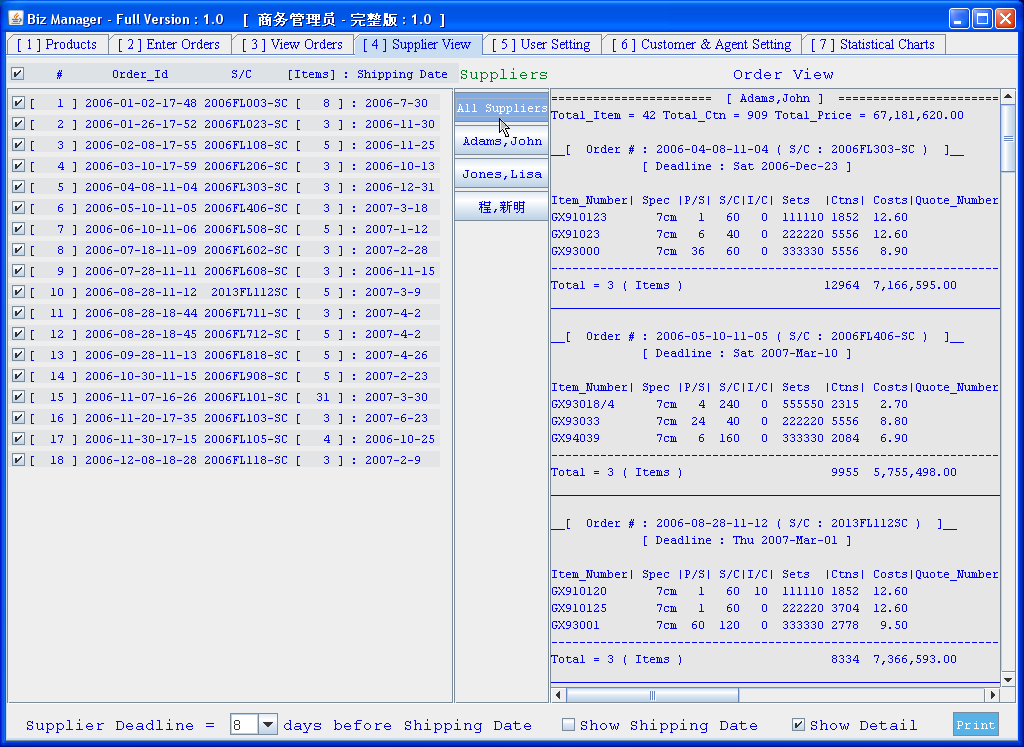 |
To view a detailed supplier info list, check the 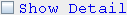 box, then click
on the supplier names. box, then click
on the supplier names.
By default, the shipping date is hidden so that suppliers only see the deadline date you set for them. But you can change this by checking the
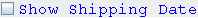 box. box. When it is checked, it will show both
the shipping date and deadline date.
You can set the deadline date by adjusting the value in the following field : ![Supplier Deadline = [ ] days before Shipping Date](Dir_Biz_Manager_Pictures/Button_Supplier_Deadline.png) . .
|