Screen Shots Of Full Version : 3. View Orders
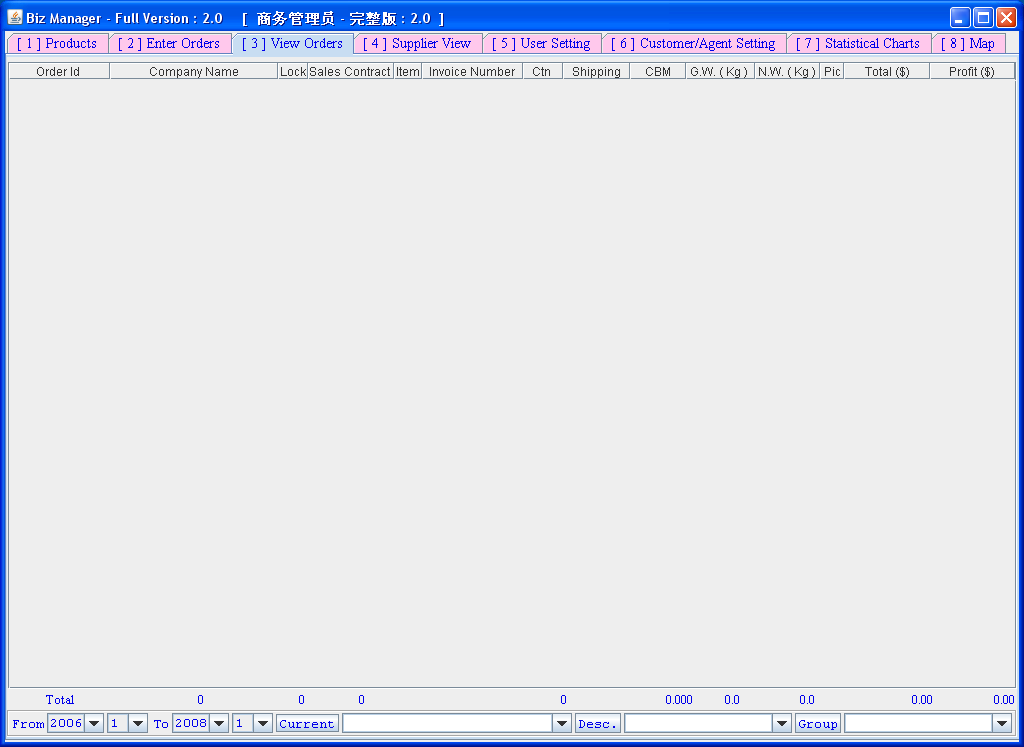 | |
 |
In the above screen shot, while in Private Mode, the tabs are in pink and profit information will be displayed. In this screen shot on the left, while in Public Mode, the tabs are in grey and balance information will be shown. If you have a lot of orders, when the programs first starts, the selection fields might be inactive(dim), that means it's loading the data, just wait for a few seconds.
|
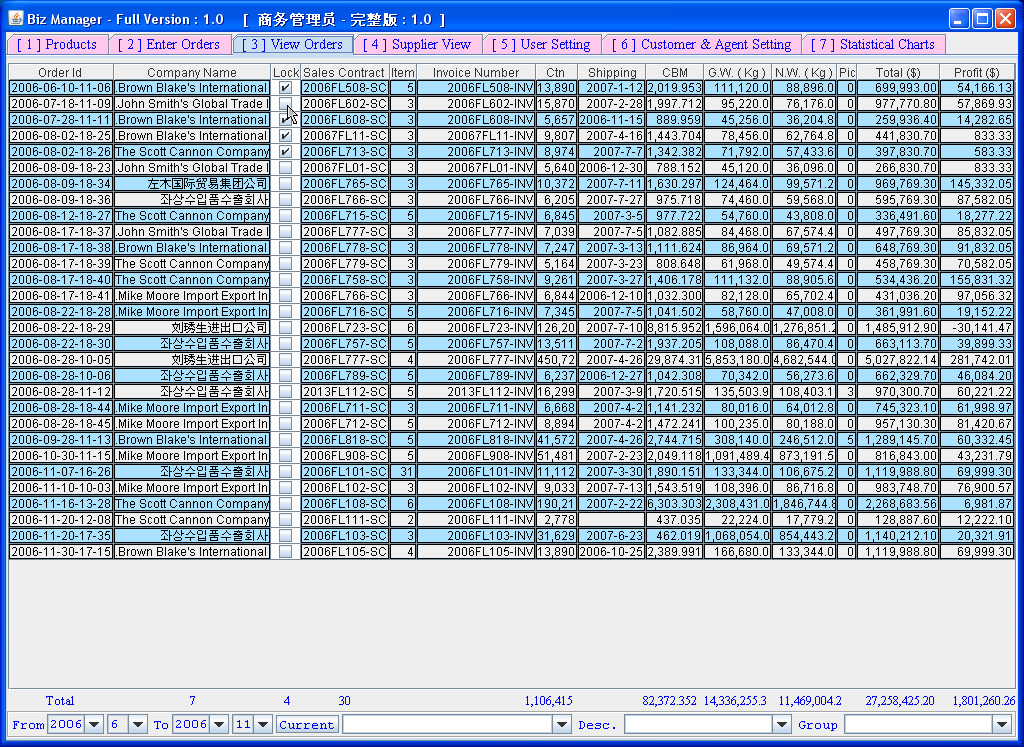 |
If you have any orders, they will be displayed according to your selection criteria. You can choose from any of the following : [1] Time order was created [2] Customer company name [3] Description [4] Group
The |
 |
You can click on the table to see more details as described here.
When you make a change and display order information in this tab, the results will be updated in the It's intentionally designed this way to increase efficiency. |
Copyright © 2006 Ni , Min ( Frank ). All rights reserved.
 button will set time choice to your predefined time frame and display those orders.
You can define your current time frame by going to the
button will set time choice to your predefined time frame and display those orders.
You can define your current time frame by going to the ![[5] User Setting](Dir_Biz_Manager_Pictures/Tab_[5]_User_Setting.png)
![Set [Current] In View Orders To The Last [ ] Weeks](Dir_Biz_Manager_Pictures/Button_Set_Current_Weeks.png)
![[7] Statistical Charts](Dir_Biz_Manager_Pictures/Tab_[7]_Statistical_Charts.png)